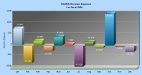Features
Select a feature:
- Web-Based
- Security
- Users
- Recurring Entries
- Graphs
- Year End
- Banking
- User Preferences
- General Ledger
- Accounts Payable
- Accounts Receivable
- Payroll
In Select Editions:
Web-Based
Web-based applications are rapidly replacing desktop applications: why shouldn't your accounting system be web-based, too? Being web-based means:
- You can access your work anywhere with an Internet connection.
- You can use any operating system with a modern web browser (such as Firefox, Safari, or recent versions of Internet Explorer).
- Your work is always current and accessible to other users of the system—immediately.
- Security and safety is stronger than desk top systems including regular backups: IconMSA takes care of it all for you.
- You have no special software to install and keep updated.1
You might expect that being web-based means slow and cumbersome as compared to desktop software. Not IconMSA! Like many modern web applications, IconMSA mimics desktop functionality by:
- Minimizing full-screen refreshes by updating only the part of the screen that needs updating. No more watching pages load!
- Enabling multiple in-browser windows, as shown in this screenshot. You can be in the middle of writing a check and open up Accounts Payable to answer a question without losing your work!
- Depending on your operating system and browser, you may require a PDF reader and/or Flash player for certain features.↵
Security
Security is paramount when discussing an accounting system. Asking the average computer user which is more secure, the Internet application or the desktop application and the answer will most often be the desktop application. But is it?
| Desktop System | IconMSA | |
|---|---|---|
| Hard Drive Crash | Complete loss of data unless a recent backup is available on another medium. | All databases are dynamically maintained on multiple hard drives so if one hard disk crashes the others can take over plus every databasee is backed up automatically at least once a day. |
| Natural Disaster | Complete loss of data unless off-site backups are maintained. Requires new computers, product installation and reloading of backups. | Daily backups include copying all data to a remote site over 600 miles away. |
| Theft | Complete divulging of data to third-party. | No one can access the database because they don't even know where it is located. And if they did, they would find it in a restricted building, inside a restricted room and housed inside a locked cage. |
| Data Transfer | Data stays in-house. Even then, most databases are easily compromised with common utilities. | Data is transmitted in 256 byte encrypted mode. This is the highest level of encryption currently used by Internet programs. |
Unlimited number of users
IconMSA doesn't impose any limit to the number of users given access—it's all up to you! Each user account can be given full access, read-only access, or no access on a screen-by-screen basis. No longer are you restricted to working at the office. With IconMSA, people can get work done outside the office wherever Internet access is available.
Personal Preferences
Each person in your company that was given access can control what their user names and passwords are. Not even the database administator knows. This assures individual protection when identifying who entered a transaction.
Each person can control the date format (US or European) they are most comfortable with.
The system allows different users to work concurrently with different accounting years.
Each user can select from 2 different presentation styles
Each user can control how they want graphs to be displayed and the colors used
Recurring Journal Entries
For those transactions which occur on a regular basis, recurring entries can be defined. Common examples would be building rent, vehicle payments, etc..
Accounting Entries are always balanced by Division
This is the foundation of IconMSA: it all starts here. First, IconMSA lets you choose how you name your major accounting areas. Our documentation uses Division but the product lets you choose how you want to call it. Many companies use the term 'Profit Center', so IconMSA lets you change Division to Profit Center and that is what will appear on all screens and reports. Whether your company has a single Division (Profit Center) or 50 Divisions, you want an accounting system that accurately tracks financial transactions. IconMSA only posts transactions that are in balance (debits equals credits) by Division. Many other accounting packages don't do this. For example: a vendor purchase may have been charged to Division A but when the invoice was paid it was paid and assigned to Division B leaving an unpaid Accounts Payable amount on Division A's books. IconMSA wouldn't allow that to happen.
Please note that only IconMSA:Medium and IconMSA:Jumbo include multiple Division functionality. However, all editions ensure balancing by Division, and you can upgrade at any time.
Profit & Loss by Division
Reporting profit and loss by Division can be just as important as reporting profit and loss for the entire company. Other products do this but they may not be accurate because they don't enforce balancing of debits and credits within a divison.
Balance Sheet Reporting by Division
Some systems let you report revenue and expenses by Division or profit center but they rarely provide a Balance Sheet that truly reflects the health of a Division. Why don't other systems do this? Because their systems don't enforce the simple accounting rule that debits must equal credits within each Division. With IconMSA , you can always be assured that every transaction will always balance within each Division.
Budget by Division
IconMSA provides budgeting capabilities by Division along with the necessary reports to know how each Division is performing as well as your company is performing against its plan.
Financial Graphs
A picture can replace a thousand words and IconMSA provides several graphs depicting the financial status of your company. When using multiple Divisions, one can see immediately those that are making money and those that aren't. Graphs can be of type bar, pie, or doughnut 3D and each user can control the overall color properties of the graphs.
Close Accounting Years
When all transactions for the year have been entered, you can close the year and protect it from any further entries. Yet, if an error was found and a correction needs to be made, it can be reopened, corrected, and closed again.
Banking
The banking module provides all the forms necessary for writing checks, entering credit card purchases, making credit card payments, and reconciling bank and credit card statements. Furthermore, IconMSA allows a single bank account or credit card to manage monies for multiple Divisions.
Accounts Receivable
The Accounts Receivable (AR) module manages both product- and service-type sales. Repeating sales can be easily managed by using AR Batches without any limit to the number of batches allowed or the number of invoices in a batch. Both taxable and non-taxable customers can be defined as well as taxable and non-taxable items. All taxing formulas can be entered and stored for use in IconMSA .
Accounts Payable
The Accounts Payable (AP) module allows for the tracking of expenses to vendors, amount owed, and aging reports. A single invoice entered can be to multiple Divisions with AP Payments making sure that all payments made affect the correct Division.
General Ledger
The General Ledger allows for maintenance of an unlimited number of accounts and Divisions, for entry of journal entries, recurring batches or recalling prior entries. A complete set of financial reports and graphs are available that will provide you with a clear financial picture of your company. If you want to change the term 'Division' to something else such as 'Division', you can do so.
Payroll Module
IconMSA offers a Payroll module that is fast and easy to use without costing you hundreds of dollars a year for tax maintenance. And the system can accurately track salaries by Division if that is important to you. A tax payment forms is available to assist you in paying monthly and quarterly payroll taxes. There is no limit to the number of people it will track and each person can have multiple pay rate cards.
Multiple Locations
Does your business have multiple locations or a hierarchy of Divisions? If so, chances are it takes a significant effort to find out how a particular location or region is performing. And finding out how a particular Division or profit center is performing across multiple locations may be all but impossible. But not with IconMSA . With IconMSA , this information is just a mouse click away. In a few seconds you will know exactly the financial status of a Division or location or a group of locations or all locations. That's the power of IconMSA.
Please note that only IconMSA:Large and IconMSA:Jumbo include multiple location functionality, but you can upgrade at any time.